Navigating Our New Information Systems
SMCC is updating our information systems, and we want to provide helpful information around these transitions. We know that any transition can have bumps in the road, but our faculty and staff are working every day to help make it easier and provide support. If you have questions that you can’t find the answers to, we encourage you to reach out or visit our offices directly. View contact info here.
SeaWolves—We’re Listening
Thank you, we’ve heard from so many of you, and we’re truly grateful for your patience and resilience during this tech transition.
A Few Reminders:
- You only need to call once—we’re logging every message into a queue and working through them as quickly as we can.
- If your situation is urgent and you can visit campus, come see us. Our staff is ready to help in person.
- Check your email frequently—both your @smccME and @mainecc accounts (if you have both) for important updates.
- Frequently Asked Questions (FAQ) information—view up-to-date information. Our hope is that this FAQ answers some of the bigger questions you may have.
View this webpage for more information. We will get to you—we promise. Thanks for sticking with us. You’ve got this, and we’ve got you.
Current Students Make Sure To:
1. Claim Your New @mainecc.edu Email Address
You should have already set up or received an invitation to setup your @mainecc.edu email account. You can search your @smccME.edu email account for an email from ithelp@mainecc.edu with this info.
It is important that you claim and set up this email, otherwise you will not be able to access tools such as registering for classes.
2. Make Note of Which Email Address to Use
Now and Moving Forward
Use your @mainecc.edu Email & Login to access:
- The new MySMCC Student Portal (where you’ll find important tools and including links to check your grades and pay your bills)
- Anthology Student Portal (where you’ll register for Summer and Fall Classes)
Now Through the End of the Spring Semester
Use your @smccME.edu Email & Login to access:
How to Register – Current Students
You will need to use your @mainecc.edu email and login to access the MySMCC and Anthology portals. If you have issues accessing your user account or logging in, contact our IT Help Desk at 207-331-9666 or ithelp@mainecc.edu.
You will register using the Anthology portal which you can access by:
- Visiting MySMCC > My Student Guide > Quick Links > Anthology
- Visiting the Anthology Portal directly
Newly Accepted Students
1. Get started now using our new Student Advising & Registration Guide
2. Sign up for a New Student Advising Session
Important Note:
Keep an eye on the personal email you applied with for an invite to set up your @mainecc.edu email address and login. You will need this to access helpful tools and register for classes.
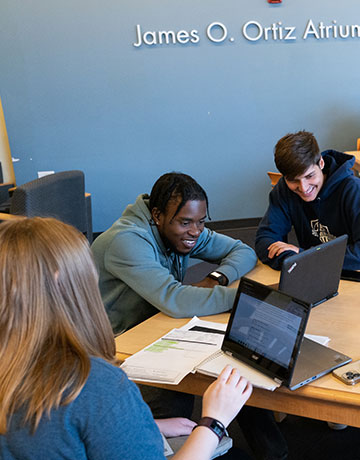
Important Registration Dates
Summer Registration
- Currently Open for Current & New Students
- Monday, April 14 – Open Registration
Fall Registration
- April 22, Tues., 8 a.m., for current students w/ >30 credits & veterans
- April 24, Thurs., 8 a.m., for current students w/ <30 credits
- April 28, Mon., 8 a.m., for new/dual-enrollment students
- May 27 – Open Registration

Frequently Asked Questions
I submitted an email and/or left a voicemail. What should I do?
Thanks for reaching out. If you left a voicemail or sent an email, we got it and we’ll be in touch as soon as possible. We’re working our way through a backlog of calls and emails and we will be contacting you. Please don’t leave another message – it won’t speed up the process. We really appreciate your patience. If you are in an emergency situation, please email smccdeanofstudents@mainecc.edu.
How do I get my Maine CC Email?
If you are a current student, you should have received an invite to set up your @mainecc.edu email account. If you have issues accessing your user account or logging in, contact our IT Help Desk at 207-331-9666 or ithelp@mainecc.edu.
If you are a new student, you will get an email about this in the email account you used when you applied to SMCC. It will have instructions on how to activate your Maine CC email account. If you have received an acceptance message in your portal but don’t see any email about it your new @mainecc email, don’t worry, it’s coming! It may be delayed by our switchover. Again, thanks for your patience. If it’s been more than one week, you can send an email to ithelp@mainecc.edu.
If you applied to SMCC back in the Fall of 2024 and have not seen your new mainecc.edu email, you will need to check your @smccme.edu email for the invitation link. If you do not know how to log into the @smccme.edu email you should check first the personal email you applied with for the invite email. If you can not find that there, then email ithelp@mainecc.edu.
When can I apply for housing?
Tuesday, April 29, 9:00 a.m.: Housing application for Returning Students opens.
Monday, May 5, 9:00 a.m.: Housing application for New Students opens.
Sunday, May 18, 11:59 p.m.: Priority deadline for Returning Students Housing application submission.
Sunday, May 25, 11:59 p.m.: Priority deadline for New Students Housing application submission.
View the Housing webpage for more information.
Do I need to register for classes first before applying to housing?
No, you want to apply for housing first by the deadlines listed above. View the Housing webpage for more details. After that’s taken care of, then register for classes as soon as you can.
I am a new student. Where do I see my next steps?
First off, welcome to SMCC! You can find your next steps by visiting the New Student Advising page.
When do I register for classes?
Tuesday, April 22, beginning at 8 a.m. – Current Students with 30 or More Credits Begins
Thursday, April 24, beginning at 8 a.m. – Current Students with Less Than 30 Credits Begins
Monday, April 28, beginning at 8 a.m. – New Student/Dual Enrollment Registration Begins
Tuesday May 27, beginning at 8 a.m. – Open Registration Begins
I received an email saying I need to submit my high school transcript, but I already did. What should I do?
If you emailed us your high school transcript and received a confirmation email from smccadmissions@mainecc.edu, you are all set. It can take up to seven business days to upload a transcript into the system, so you can ignore the auto reminder in the meantime.
I want to change my start date to a different semester. What should I do?
Please complete this form and we will take care of it for you.
I want to change my major. What should I do?
It’s a simple form—please do not reapply to the college. Please simply complete this form.
I am a current spring semester student. Where do I see my grades?
Please check your Brightspace course to see if they are posted. If they are not there, please email your professor to inquire about grades.
My Degree Progress Report does not match what I was working on before. What should I do?
We can work with you on that. To start, please email your Faculty Mentor or Pathway Advisor, and they will look up your individual academic plan and contact you as soon as possible to resolve any issues.
Support
Need Assistance? If you have tried the process for registering for classes and still have questions or trouble, please contact or visit the:
Advising Office, South Portland Campus Center
smccadvising@mainecc.edu, 207-741-5835
Please note that the Advising Office is working with students as expeditiously as possible, but you may experience a wait.
IT Help
For any technical questions, please contact the IT Help Desk at 207-331-9666 or ithelp@mainecc.edu.